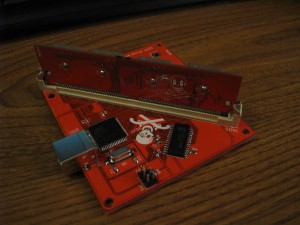You can buy programmers based on my design from CayMac Vintage. SIMMs are available from Big Mess o’ Wires and CayMac Vintage.
I actually completed this project a few months ago, but never got around to writing a post about it. Now I’m ready to share it!
Remember the programmable Mac ROM SIMM I created earlier? It’s nice and all, but it’s extremely annoying pulling the four chips out of their sockets and reprogramming them one by one. Having to do that over and over again will get old really fast, not to mention the fact that you need an EEPROM/flash programmer. I recognized these problems and solved them by creating a USB programmer board for the SIMMs. You take the SIMM out of the Mac, put it into the programmer’s SIMM socket, plug the programmer into a USB port on your computer, and then run a program I developed that can write or read the SIMM. The software works with Windows XP and newer, Mac OS X 10.5 and newer (Intel only), and Linux.
The ROM SIMM is compatible with the following Mac models: SE/30, IIx, IIcx, IIci, IIfx, IIsi, and Quadra 700. Anything from that era with a 64-pin ROM SIMM socket should work fine. The Quadra AV models, some of which have a 64-pin ROM SIMM socket, do not work with the SIMM. The pinout is different.
Although there aren’t currently any automatic ways to patch in a custom startup chime (this is planned though!), this board can still be useful if you want to tinker with the Mac’s ROM or make a replica IIfx or IIsi ROM SIMM to make your SE/30, IIx, or IIcx 32-bit clean.
Here’s what it looks like with one of my programmable ROM SIMMs in it:
Credit goes to olePigeon on the 68k Mac Liberation Army Forums for creating the Jolly Roger graphic used on the SIMM and the programmer board, and for providing the 64-pin SIMM sockets (which are incredibly difficult to find). Also thanks to others on the same forums for giving me PCB layout tips and helping me debug a scary problem that turned out to be a software error (thanks ojfd, bigmessowires, and Dennis Nedry!).
The board uses an AT90USB646 microcontroller as its brains. It has hardware support for USB, which is pretty cool. I also added an MCP23S17 GPIO expander chip to give me enough pins to control all of the SIMM pins at the same time (the microcontroller by itself did not have enough pins)
I had to make a small change to the ROM SIMM to make it writable. On the first revision of the SIMM, the write enable pin on each flash chip was tied directly to +5V, forcing the chip to always be in read mode instead of write mode. In the new revision, I’ve repurposed one of the +5V pins in Apple’s SIMM pinout to be the write enable pin. Because it’s +5V in Apple’s pinout, it’s always tied high when it’s in the Mac (thus disabling write mode), but when I put it in my programmer, I can control whether it’s high or low. I think that’s originally what the pin was designed for (it’s directly next to the output enable and chip enable pins, so that makes logical sense). Anyway, my point is that my original ROM SIMM (which doesn’t have the Jolly Roger picture on it) is not compatible with this programmer. I only had 12 of those boards made, so there aren’t many out in the wild 🙂
Everything I’ve done for this project is open source, from the PCB layouts to the programmer firmware to the control software. I’ve made extensive use of other open source stuff for this project, so I should probably share everything that I used for creating this project:
- Qt — a cross-platform library that I used for creating the control software.
- QextSerialPort — a Qt library for interfacing with serial ports–I originally used a custom version that allows Linux device discovery and fixes a device discovery bug on Windows, but issues were fixed in the main project at some point. The SIMM programmer appears as a virtual serial port to the computer, so that’s why I use a serial port library.
- LUFA — An extensive USB library for AVR microcontrollers. It’s really amazing. Without this project it would have been ridiculous trying to make the programmer firmware. It made it very simple to create a virtual USB serial port on the AVR.
All of the code, compiled binaries, and PCB schematics/board layouts are available on GitHub.
Important notes:
- Don’t plug/unplug the SIMM from the programmer board while the programmer board is powered. I didn’t add any protection and I’m pretty sure it would be ridiculous to try to protect against that stuff. Just play it safe and only plug/unplug the SIMM while the programmer board is unplugged from USB. It’s OK — the programmer software stays completely happy if the board is plugged/unplugged while it’s running.
- Make sure the SIMM is pressed firmly onto the board. Some of the SIMM sockets don’t perfectly fit the SIMM, but they should still work if everything’s pushed in firmly. If it’s too loose, I’ve seen some of the chips fail to read and write properly.
- If you suspect something is messed up on a SIMM, the software provides an electrical test function to make sure none of the SIMM pins are shorted to each other (with the exception of shorts to +5V — sorry, can’t test that without pull-down resistors!). You can also click a button to electronically read manufacturer and device info from the flash chips to verify that they are responding correctly.
- Just to be clear, this board is NOT capable of programming stock Apple ROM SIMMs. Those SIMMs use mask ROMs which are not programmable. If you’re careful, you may be able to read those SIMMs (do NOT try to do anything that does a write cycle, though–you may damage the programmer, the ROM SIMM, your computer, or any combination of the three). To be safe, only use the programmer with my programmable ROM SIMM.
- As I mentioned earlier, the board is also not capable of programming my initial version of the ROM SIMM that did not have the Jolly Roger graphic on it. If you have the old version of the SIMM, do not try to program the SIMM in the programmer board — it won’t work and you might damage something.