So today I finally fixed this Panasonic DRA-01601A DVD recorder. The symptoms were the following: you plug in the DVD recorder. The device automatically powers on, the fan starts spinning, and nothing else happens. The front display stays completely black, nothing appears on the video screen.
If you actually plan on trying this, BEWARE. The power supply board can carry high voltages that are very dangerous. There’s a reason these devices have a sticker telling you not to open it because there’s an electric shock risk. The big black capacitor near where the AC power enters the board can hold high voltages and should be discharged before working on it. If you don’t know what you’re doing, get someone else who does know what they are doing to fix it for you. I left it unplugged for a day and it was discharged by then, but I still checked it with a multimeter to make sure it was safe to work on the board.
I opened it up and disconnected the ribbon cable going from the tan colored power supply board to the green DVD recorder board. I removed it on the power supply board side so I could measure the power supply outputs. Using a multimeter I checked each output. The 3.3V output was out of range, somewhere in the 2-ish volt range. The rest were fine. I figured this was the problem, since it’s likely the DVD board needs the 3.3V output to run.
Looking at the board’s capacitors, I noticed two of them were bulging at the top. I circled them in red in the picture below. It may be hard to see in the pic, but the tops of those two capacitors look quite a bit different from the tops of all the rest of them.
Both of those green capacitors were bulging. In fact, the shorter one on the right had actually let out some gunk underneath. I replaced them with caps with matching capacitance/voltage ratings. One was 2200uF 10V, and the other was 1000uF 16V. I powered it up again and checked the outputs. The 3.3V output was now correct! I plugged everything back in, fired up the DVD recorder, and everything worked fine again. Great success! Honestly I probably should have replaced all four of those green caps. They look pretty cheap, and I doubt the other two will last long either.
Sidenote: While I was testing the outputs the first time, I accidentally shorted the -12V output to a nearby pin. I should have been more careful, but I was not. Unfortunately this caused a spark, and the power supply turned off momentarily and came back up. After that, the -12V output was screwed up and measuring very low voltage. I checked out diode D11 on the board and I had blown it–it was appearing as a short in both directions, pulling the output down to ground. The marking on the diode was not very helpful–it said something like:
C12
ET
Not the greatest identification. I looked for “C12 diode” on Google and most of the matches were 12V Zener diodes, so I got a 12V, 1W Zener diode (BZX85C12) and it seemed to work OK, and the output was fine after that. It was a little thicker than the original so maybe the original wasn’t 1W. Anyway, my guess is the diode was just for overvoltage protection, and it definitely did its job! (Or maybe it was being used as a cheapo voltage regulator?)
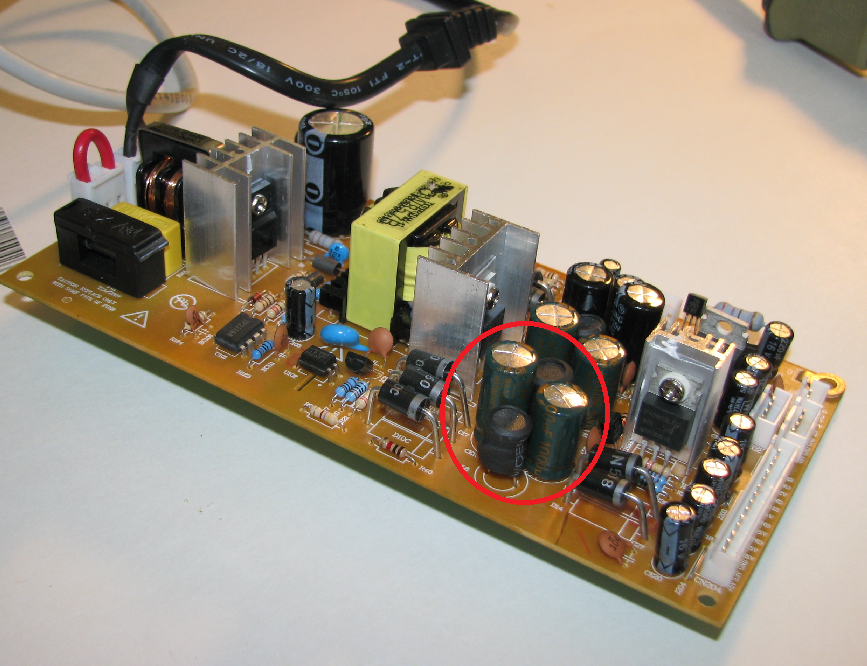




Dear Mr. Brown I too have this same problem and I would pay you for your help in getting my Polaroid DRA 01601a going. I have a little knowlage of soldering and what to do. but I never replace this kind of capacitors.
No.1 Can you tell me where you purchased them so I can do the same?
No.2 How are they setup after I remove the old ones.
Is there only One way they will fit the power supply board after I clean the old solder out. I>E> Are the holes offset so the capacitors can only go into this holes one way? If Not How will know that I will have them set correctly before I solder them?
Hi Guillermo,
I got the capacitors from Digi-Key. Here are links to them:
http://search.digikey.com/scripts/DkSearch/dksus.dll?Detail&name=P13115-ND
http://search.digikey.com/scripts/DkSearch/dksus.dll?Detail&name=P13119-ND
Electrolytic capacitors have a stripe on the side. The stripe signifies which of the leads is negative. Make note of which side the stripe is on before you remove the old capacitor, and then put the new one in with the stripe facing the same direction. You can also tell because on the board there is a circle where the capacitor is supposed to go, and one half of the circle is shaded in. The shaded side will be the same side the stripe goes on.
It IS possible to put them on backwards, and putting them on backwards is very bad. So please make sure the stripes are aligned correctly. If the capacitor is put on backwards it could explode and spray chemicals all over.
And as always, be careful on the side of the board where the 120V AC power cord comes in. I left mine unplugged for a day or two to make sure the big capacitor was discharged.
Good luck! If you try to fix it, let me know how it goes!
Hi Doug. I also have a Polaroid DRA-01601A with power problems. At first I just had a very noisy fan (sounded like an old tractor). When powered up the unit would start, then shut down. If unplugged for a while, it would power up, then shut down again.
I opened the case and disconnected the DVD and HD drives, then the power would stay on, fan kept running. Now it won’t even power up. Do you have the pin-outs for the power supply connectors? I feel I’ll have better luck just replacing it than trying to find what components are bad.
Randl
Hi Randl,
Mine did the same thing with the noisy fan. I never had problems with it shutting down, though. I don’t have the pinout for the power supply connectors handy, but I seem to remember the pins were labeled on the power supply board. You might be able to find them there if you still have the power board.
I have a huge problem. My DVD-R will not power up at all. No fan..nothing. The only thing it will do is show a red light above the power button.
I haven’t plugged it up in a while. When I did the fan moved a little and went off. There was dust in it. I cleaned it out. Still nothing.
What do you think is the problem? How can I fix it? Can you show me pics what I can do to fix it?
Hi Sabrina,
I would guess that something is messed up on the power board like I saw when I fixed mine, but it’s impossible to know for sure without seeing the board. I don’t really know much about fixing stuff, but I just knew that there were some bulging capacitors that needed to be replaced, and they happened to fix the problem in my case. You could look at the power board inside the DVD recorder and see if any of the capacitors on it are bulging like mine were. The top should be flat on them, but if any of them look like they’re going to blow their top (or have blown their top), they are probably the culprit. The solution in that case would be to replace them. If you know how to solder, you can remove the bad ones and replace them with capacitors of equal rating. (Be careful — any big capacitors near where the power cord comes into the power board can hold lethal voltages, especially while the DVD recorder is plugged in and for some time after it has been last plugged in–so don’t touch them).
hi doug brown i buy one DRA-01601A without hard drive and i replace the hard drive hdd and change capacitors and they starts but i can not do it nothing because only display blue screen with words POLAROID like if loaded the program. I think the problem its in the hard drive i think i need a program loaded in the hard drive how cant i fix. sorry for my english im from mexico.
thanks so much.
Francisco.
Hi Francisco,
Honestly I don’t know 🙁 It’s very possible that the hard drive needs a program on it in order to operate correctly. I don’t have a clue where to find it, sorry.
It might be worth checking if the hard drive has any jumpers that need to be in the correct position (master or slave). If I’m remembering right, it has an IDE hard drive and that type of hard drive has a master/slave setting. I know that the master/slave setting can cause problems when a hard drive goes into a computer, so it might be worth playing with the jumpers on the hard drive.
Thank you Doug Brown.
My Polaroid Recorder Has the same symptems. I opened up the case and did find a puffed up capasator.
Thank you so much for your helpful posting.
Fan worked,Nothing in the front lit up. Would not eject. Did not know what to look for. I purchased it like this in hopes of finding the problem.
Sincerly
Wes
I have a Polaroid DRA-01601A DVD recorder same problem with the bad caps I replaced them an the unit powers up an but the remote is not working that came with the unit I even tried a Harmony 600 remote an it is not working, The unit will play a DVD when using the play button on the front panel I pulled the front panel an took out the battery for a few mins an put everything back together remote is still not working . It is driving me up the wall .
power light is on but no clock. Won’t start with either front panel button or remote(batteries in remote are new). Checked the fuse on pwr board(good). Can I put the hhd in a desktop computer and strip the programs off?
Hello Doug. I saw your repair notes and for me it was deja-vue! I have the exact same player with the same issues. Could I ask you to take a look at it for me. I will gladly rembours you for your time. If you can’t, do you know of any descent repair offices in the Lakeland Florida area? Thank you, Chris