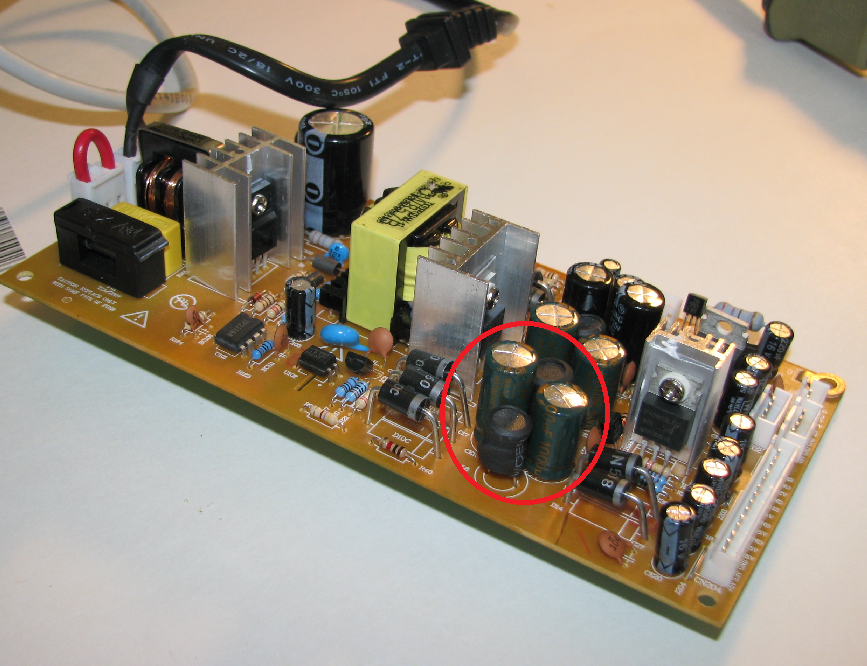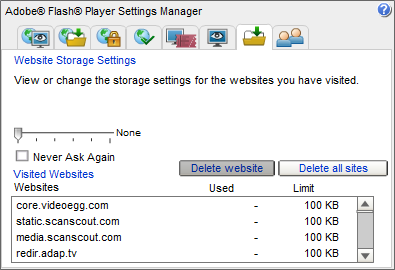I was so excited about fixing that Polaroid DVD recorder on Thursday (see my last post) that I remembered I had an RCA DVD recorder also sitting around that had quit working. Quite a while ago, we had a power outage. When the power came back on, my RCA DRC8052NB DVD recorder wouldn’t turn on. The LCD on the front panel turned on, and the message “HELLO” scrolled across it. I couldn’t get it to stop without unplugging the power.
The normal behavior when you first plug it in is for the “HELLO” message to scroll across for a few seconds. Then it’ll say something like “NO DISC”. Finally, it’ll shut itself back down and display the time, waiting for you to power it back up. Then, when you press the power button to turn it on, the “HELLO” message will come back for a few seconds, and finally it will turn on and display the current channel number or “NO DISC” or whatever else, depending on the mode you left it in when it was last turned off.
Anyway, so “HELLO” kept scrolling indefinitely. I figured it was a similar problem to what I saw on the Polaroid DVD recorder. The difference was that in the Polaroid DVD recorder, nothing displayed on the front panel. At first thought, I figured it might have something to do with the power board. But because the LCD was displaying a message, that made me a bit skeptical because you’d think a program on the main DVD board would be displaying that message, which would mean the main DVD board would be getting a good 3.3V power input.
I went ahead and checked it out with my multimeter. This power supply board is a bit different because it needs some sort of signal to tell it to turn on. I tried powering it up with its cable that goes to the “motherboard” (I don’t know the technical term for it, so I’ll call it the motherboard from now on) disconnected, but nothing happened. So I had to leave the motherboard plugged into the supply while measuring the output voltages. Anyway, the 3.3V output was only 2.8V, and several of the other voltages were pretty far out of range too. Some of the 5V outputs were only 4.5V, and the 40V output was only 35V. Sounds like a power supply problem again…I guess the “HELLO” message doesn’t necessarily mean the output from the power supply is good.
My suspicion was confirmed when I found some other postings online about this exact same model. In fact, this question on FixYa has several answers all pointing to a single capacitor that was probably causing the problem. Another post on FixYa also seemed to point toward capacitors.
None of the capacitors on the power supply board looked weird. In the Polaroid DVD recorder I fixed earlier, two of the capacitors were bulging. In this one, nothing looked weird to me. But an answer to that first FixYa question I linked to above also pointed out that the capacitor looked OK but was still bad.
Based on the first FixYa question, I went ahead and desoldered the 1000uF, 6.3V capacitor (C22). Multiple answers in that question implied that particular capacitor was the source of the problem. Interestingly enough, the footprint on the board for that capacitor is a lot larger than the actual capacitor soldered in. It makes me think that perhaps the board was originally designed for a cap with higher ratings.
Luckily, when I fixed the Polaroid DVD recorder, I ordered two of each capacitor I replaced, even though I only needed one. As you’ll remember, one of those capacitors was a 1000uF, 16V capacitor. It perfectly fit the footprint on the RCA DVD recorder’s power board. Since it was the same capacitance with a higher max voltage, I was good to go.
I soldered it in, put the power board back into place and reconnected all of the wires going into it. I plugged the DVD recorder back into AC power. The “HELLO” message came on, and I crossed my fingers. A couple of seconds later, the “NO DISC” message appeared, and shortly thereafter, the display read “12:00 AM”. Awesome!
I pressed the power button to turn the DVD recorder back on. Then I measured some of the power board’s outputs. The 3.3V output now was correctly at 3.3V. The 40V output was still pretty low (36V) but it was higher than it was. I didn’t bother to check the 5V outputs because it was a tight fit and I didn’t want to short anything like I did in the Polaroid one!
Anyway, thanks to roybro123 and neveo1999 on FixYa. Their answers helped revive my DRC8052 DVD recorder.
Before I realized that I already had a 1000uF capacitor sitting around here, I ordered all new capacitors on DigiKey for the DVD recorder. Oh well–it’ll be nice to have the spare parts laying around in case another one goes bad.
In conclusion, cheap capacitors suck. Companies are saving a few pennies by using cheap capacitors instead of high-quality ones. Or maybe they’re not allowing for proper ventilation and the capacitors are getting stressed from too much heat. Something along those lines. It’s a little disturbing to me that these products came from two different manufacturers and they both had bad caps as the problem. The problem was widespread enough that other people saw it too. Whatever happened to quality control? I actually bought both of these DVD recorders on Woot.com for a really good deal, refurbished. I think I now know why the manufacturers were getting rid of them for so cheap. But anyway, Woot is an awesome website you should check out some time. 10 PM pacific time every night–a new deal!
Now that I’ve done some electronics repair blogs, I think I’ll go back into my area of expertise–computer stuff. I’m an electronics newbie. My soldering technique is terrible and I really don’t have a clue what I’m doing. I probably have no business working on power supply boards. I work for a company that makes electronics, but I don’t do any of the electronics stuff–I write software. But having coworkers around to answer my questions about the hardware stuff helps, so I guess that’s why I feel comfortable working on this stuff without worrying about getting lethally shocked.
Anyway, I don’t know what my next blog will be about, but I’ll think of something soon! Until next time, goodbye!